
1.Press function key to change speed mode
2.Enter the brake state and press the function key at the same time to change the brake mode
3.Press the function key for 3 seconds to turn on the light
4.Press and hold the button for 3 seconds, turn on or off.
5.During driving, press the power button to enter automatic driving.
6.Press the power button twice in a row to move forward and backward
Click here to watch the video
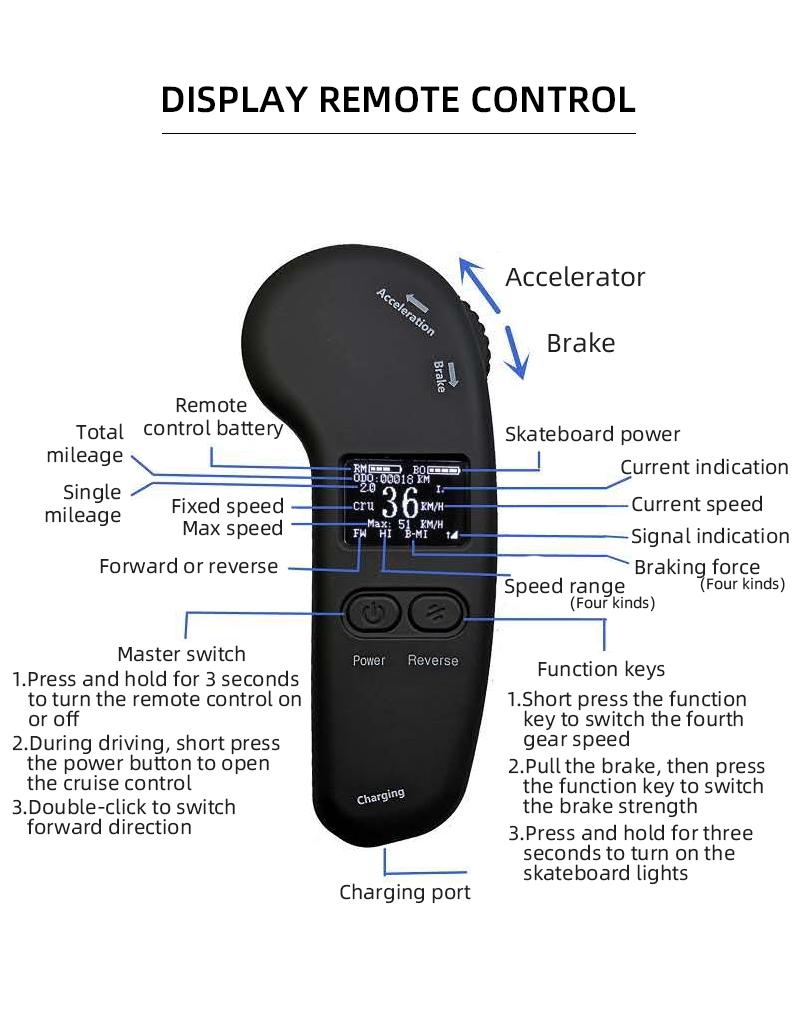
Post time: 07-03-2020


